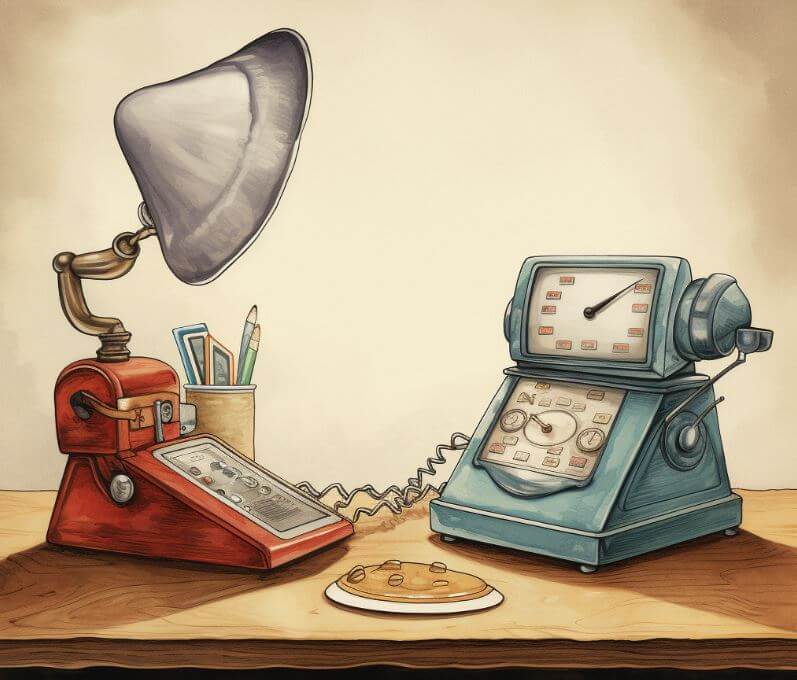What is Automated Voicemail?
Automated voicemail in B2B sales development is the use of sales dialers or phone systems to drop pre‑recorded voicemail messages automatically when a call goes unanswered. Instead of reps manually recording a new message every time, the system plays a consistent, approved script, helping SDR teams scale cold-calling, maintain quality, and integrate voicemail as one touchpoint in a broader outbound sequence.
Understanding Automated Voicemail in B2B Sales
In modern outbound programs, automated voicemail is treated as a deliberate touchpoint inside a multi-channel cadence alongside cold calls, emails, and LinkedIn outreach. Research shows that the majority of outbound calls now go to voicemail-some analyses put this as high as nearly nine out of ten calls-so how you handle those missed connections has a big impact on pipeline. Rather than improvising inconsistent, low-energy messages, teams can standardize concise, value-driven voicemails that reference a specific pain point and a previous or upcoming email.
Historically, reps manually left every voicemail, which was both time-consuming and mentally draining. As power dialers, parallel dialers, and cloud contact center platforms evolved, voicemail “drop” became a core feature: the SDR clicks once when they hit voicemail, the system leaves the message in the background, and the rep is already on the next dial. This dramatically increases talk-time, reduces repetitive work, and creates cleaner data on how voicemail influences callbacks, email replies, and booked meetings.
Today, leading B2B sales organizations use automated voicemail with careful targeting and testing rather than blasting generic recordings. They manage separate scripts by persona, industry, and sequence stage (first touch, mid-cadence, breakup), and they track metrics like voicemail-to-callback rate, email reply rate after a voicemail, and meetings booked per 100 drops. Agencies like SalesHive fold automated voicemail into structured cold-calling playbooks, using tested scripts and AI-assisted personalization to make messages sound as human and relevant as possible.
As regulations around robocalls and spam tighten, automated voicemail has also evolved to focus on compliance and prospect experience. Systems now help control frequency, respect do-not-call lists, and ensure that recordings clearly identify the caller and offer simple ways to respond or opt out. When done well, automated voicemail doesn’t replace live conversations; instead, it amplifies connect opportunities by building familiarity, reinforcing your value proposition, and guiding prospects back into real-time discussions with your SDR team.
Key Benefits
Higher SDR Productivity
Automated voicemail eliminates the need for reps to manually record similar messages dozens of times per day. With voicemail drop, SDRs can move to the next dial immediately, increasing live conversations and meetings booked from the same number of calling hours.
Consistent, On-Message Outreach
Pre-approved recordings ensure every prospect hears a clear, compliant message that hits the right pain points and call-to-action. This consistency makes coaching easier and reduces the risk of off-script or low-quality voicemails that can damage your brand.
Stronger Multi-Touch Cadences
Automated voicemail integrates tightly with email and CRM systems, making it easy to align messages across channels. When used alongside follow-up emails and LinkedIn touches, voicemails create extra familiarity and context that increase response rates over time.
Better Data and A/B Testing
Because messages are standardized, teams can accurately track voicemail-to-callback rates, downstream email replies, and meetings per 100 voicemails. This enables structured A/B testing on scripts, length, and timing to systematically improve outbound performance.
Reduced Rep Burnout
Manually leaving similar messages all day is mentally fatiguing and discouraging, especially given low callback rates. Automating this step lets SDRs focus energy on live conversations and higher-value tasks, improving morale and retention.
Common Challenges
Sounding Robotic or Generic
If automated voicemails are too generic or obviously pre-recorded, prospects tune out or delete them immediately. This reduces trust and can harm brand perception, especially when targeting senior B2B decision-makers who receive many sales messages daily.
Over-Reliance and Prospect Fatigue
Some teams overuse automated voicemail, dropping the same recording repeatedly in a short time. This can feel spammy, drive complaints, and lead to blocking or negative sentiment, ultimately lowering connect and conversion rates across the campaign.
Regulatory and Compliance Risks
In the U.S., regulations like the TCPA and FCC rules around robocalls can apply to automated messages. Poorly configured voicemail automation, lack of opt-out processes, or ignoring do-not-call lists can create legal exposure and reputational risk.
Poor Targeting and List Quality
Automating voicemail on low-quality or poorly segmented lists simply scales irrelevance. If titles, industries, or phone data are wrong, you waste dials, flood the wrong contacts with voicemails, and see minimal return on your outbound investment.
Limited Measurement of True Impact
Many teams only look at direct callbacks, which are naturally low, and conclude that voicemail doesn't work. Without tracking halo effects on email replies, later call connects, and meetings booked, it's hard to optimize scripts or justify the channel.
Key Statistics
Best Practices
Keep Messages Short and Focused
Aim for 10-20 seconds that clearly state who you are, why you're calling, and one specific benefit or problem you help solve. End with a simple next step (call back or reply to your email) instead of trying to pitch the full solution in voicemail.
Align Voicemail With Email and Sequence Stage
Reference a recent or upcoming email in your message so prospects can respond in the channel they prefer. Use different recordings for first-touch introductions, mid-cadence follow-ups, and breakup messages to match buyer awareness and intent.
Segment by Persona and Industry
Create separate scripts for different roles (e.g., CFO vs. VP Sales) and industries so each voicemail references relevant outcomes or metrics. This light personalization greatly improves perceived relevance without sacrificing automation benefits.
Control Frequency and Respect Opt-Outs
Set clear rules for how many automated voicemails a prospect can receive across a sequence, and avoid leaving one on every single call attempt. Ensure your systems honor DNC lists, opt-outs, and account-based rules to stay compliant and respectful.
Test and Optimize Scripts With Real Data
Track key metrics such as voicemail-to-callback rate, email replies within 24-48 hours of a voicemail, and meetings per 100 drops. Regularly test different openings, value props, lengths, and CTAs, and roll out winners across your SDR team.
Use Natural, Human Delivery
Record voicemails using a conversational tone rather than a stiff, commercial-style read. Small imperfections-like natural pauses and inflection-help automated messages feel like genuine outreach instead of mass-produced robocalls.
Related Tools & Resources
Salesloft
A sales engagement platform with built-in dialer and voicemail drop features, allowing SDRs to insert pre-recorded messages into structured call cadences.
Outreach
A sales execution platform that combines sequencing, call recording, and voicemail automation so teams can orchestrate multi-channel outbound at scale.
Orum
A parallel dialer that connects reps only when a human answers and supports voicemail drop, helping B2B teams increase live conversations per hour.
RingCentral
A cloud phone system with call routing, voicemail, and integrations that support automated voicemail workflows within B2B sales teams.
Gong
A revenue intelligence platform that analyzes call recordings and outcomes, helping teams understand how voicemail and calling behaviors affect pipeline.
HubSpot Sales Hub
A CRM with integrated calling, sequencing, and basic voicemail functionality that centralizes contact data and outbound activity tracking.
Partner with SalesHive for Automated Voicemail
Because SalesHive has booked 100,000+ meetings across 1,500+ B2B clients, we bring a large benchmark dataset to how voicemail actually impacts pipeline. We combine cold calling with coordinated email outreach and AI-assisted personalization to reference specific pain points and prior touches in each voicemail. Our list-building services ensure we’re calling the right decision-makers, and our SDR outsourcing model provides ongoing testing and optimization of voicemail scripts, cadences, and timing so you see steady improvements in callbacks, replies, and meetings set.
For companies that want to scale outbound without sacrificing brand experience, SalesHive designs end-to-end sequences where automated voicemail supports, rather than replaces, thoughtful human conversations.